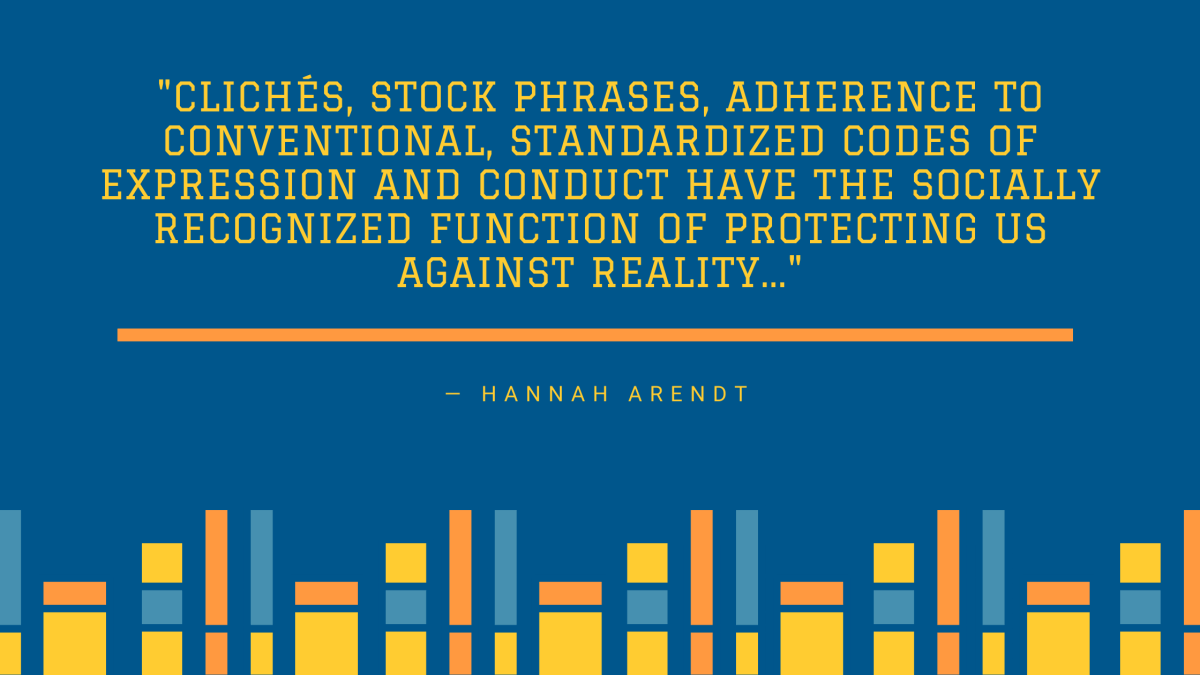Canva, everyone’s DIY design tool, is an Australian online design platform. It is designed for anyone, designer or not. The seamless design opportunity is made possible with an extensive image library, readymade templates, photo filters and a huge number of fonts. You can also share your work with your team or post it directly on social media.
There are two versions- free and paid if you opt for Canva’s Magic Resize tool.
Seven Ways in which Canva Benefits Authors
- If you are struggling with design, you may want to consider a more easy-to-use design platform.
- When you are stuck at various points in the design process, be it sourcing images, resizing an existing design, sourcing a variety of free fonts, Canva provides a variety of options.
- Is the pricing of design options freaking you out? Even if you don’t hire a designer, you can use Canva on your own and instantly design posters, book covers, presentations and social media headers.
- The templates available help you to create effective visual aids for marketing campaigns.
- If you are in a hurry to get a book cover out or hiring a designer is out of your budget at the moment, Canva provides a variety of free book cover options.
- There are a variety of illustrations you can access for free on Canva.
- You can even design a quick website content to promote your book using the website templates available at Canva.
How to Use it- It’s Easy!
- Sign up.
- Scroll through the design templates on offer. You can also custom size the design.
- In case of book covers there are many options including book covers for cookbooks,art journals, business books, Wattpad books, children’s books and many others.
- The template box opens and you can choose the design, change the background, upload images, use existing images (free or paid) and shapes from the left-hand side. There are additional options to add music, emojis, maps and QR codes.
- Once the design is ready, you can share or download the design in different formats.

Canva: Recommended or Not?
Highly recommended.