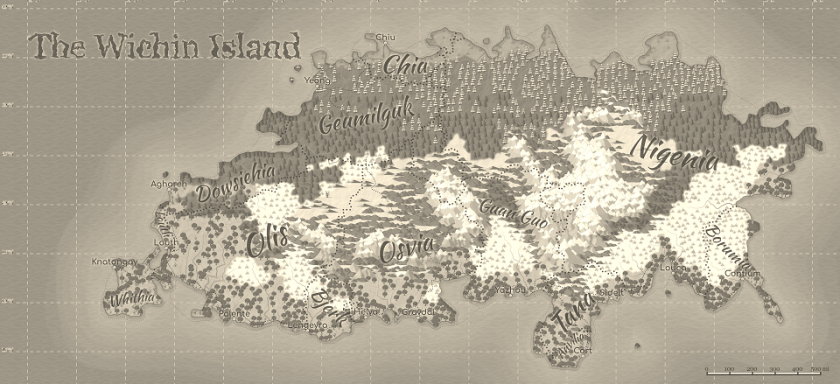Creating exceptional characters lies at the heart of every successful story. Whether you’re crafting a thrilling mystery, a heartwarming romance, or an epic fantasy, the strength of your characters can make or break your book. In this blog post, we will delve into the art of developing great characters that resonate with readers and keep them hooked from the first page to the last.

- Understand Your Characters:
To write great characters, you must first understand them on a deep level. Begin by creating detailed character profiles, including their background, personality traits, motivations, and flaws. Consider their desires, fears, and aspirations, as these will shape their actions and decisions throughout your story. By knowing your characters inside and out, you can make their actions feel authentic and consistent.
- Make Them Complex and Multi-Dimensional:
Avoid one-dimensional characters by giving them depth and complexity. Nobody is entirely good or bad, so allow your characters to have a mix of virtues and flaws. Explore their contradictions, vulnerabilities, and inner conflicts. By giving them layers, you create characters that readers can relate to and empathize with.
- Show, Don’t Tell:
One of the golden rules of writing is to show, not tell. Instead of explicitly stating your characters’ traits, reveal them through their actions, dialogue, and interactions with others. Let readers experience the characters’ emotions and personalities firsthand. This approach not only engages the readers but also allows them to form their own connections with the characters.
- Provide Clear Goals and Motivations:
Compelling characters have clear goals and motivations that drive their actions. What do they want? What obstacles are they willing to overcome? Understanding your characters’ objectives will help you create a compelling narrative arc and keep readers invested in their journeys. Remember that characters who are actively pursuing their goals create tension and drive the plot forward.
- Develop Authentic Dialogue:
Dialogue plays a crucial role in character development. Each character should have a distinctive voice and speak in a way that reflects their personality, background, and education level. Consider the rhythm, vocabulary, and tone of their speech. Dialogue can reveal relationships, conflicts, and provide insight into characters’ thoughts and emotions. Avoid excessive exposition in dialogue and strive for natural-sounding conversations.
- Introduce Flawed Heroes and Formidable Antagonists:
Heroes and villains are two sides of the same coin. Flawed heroes with internal struggles and personal growth make for compelling protagonists. Equally important are formidable antagonists who challenge the heroes and provide opportunities for character growth and conflict. By creating well-developed adversaries, you elevate the stakes and add tension to your story.
- Embrace Diversity and Inclusion:
The world is a diverse place, and your characters should reflect this reality. Embrace diversity by creating characters of different ethnicities, cultures, genders, sexual orientations, and backgrounds. Avoid stereotypes and aim for authentic representation. Including diverse characters enriches your storytelling and allows a broader range of readers to connect with your work.
- Continuously Evolve Your Characters:
Characters should evolve throughout your story. As they face challenges and overcome obstacles, they should grow, change, and learn from their experiences. Avoid static characters who remain unchanged, as they can feel unengaging and predictable. Give your characters room to develop and surprise both you and your readers.
Remember that characters, like real people, should evolve and grow as they navigate the challenges you throw their way. This evolution keeps your readers invested in their journeys, as they witness their triumphs and failures, their transformations and revelations.
In the end, writing great characters is an art that requires dedication, empathy, and an unwavering commitment to crafting authentic, relatable individuals. As you embark on your writing journey, always keep in mind that it is these characters who will leave an indelible mark on your readers’ hearts and minds. So, embrace the power of character creation, and let your imagination soar as you breathe life into extraordinary beings that will captivate readers for generations to come.