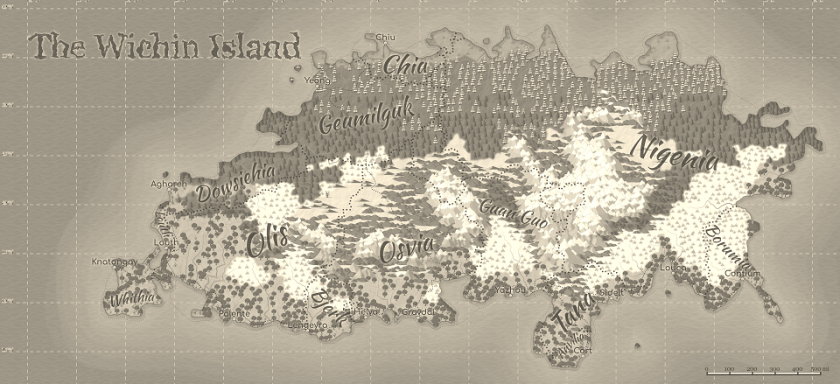novelWriter is a markdown-like text editor designed for writing novels and larger projects of many smaller plain text documents.
Markdown is a plain text formatting syntax that makes documents readable without tags ( text modifiers like lists, bold, italics, etc are used). We use Markdown in Facebook message, Skype, Slack, Trello etc.
Novelwriter can run on Linux, Windows and macOS, and users have tested it on other platforms too.
What Does novelWriter Help Writers With?
novelWriter allows for easy organization of text files and notes, with a meta data syntax for comments, synopsis, and cross-referencing between files. The plain text storage is suitable for version control software. Version control software helps with ‘versioning’ of documents and helps keeps track of every modification to the doc so that we can go and see the last series of changes that were made.
Other features include:
- View the doc you are editing and any other doc in a separate viewer panel
- Write in Editor Focus Mode, focusing on text only
- Assign tags to notes
- Easy project overview
- Docs can be dropped and dragged into folders
- Overview of chapters and scenes
- Syntax highlighting for the editor and syntax highlight themes
- Autosave documents
- Build and export



How is a Word Processing program like Scrivener different from an open-source app like novelWriter?
Opensource software essentially means that the underlying code that was used to produce the app is freely available to see or modify. Using open-source apps should not require more technical skills but in case of this app, not everyone is fluent in writing markdown and people are generally more comfortable with graphic interface to format a document.
There are people who find the markdown format easier and faster. So this leans toward that section of the audience.
Recommended or Not?
Sure, novelWriter is not a full-feature Markdown editor. It allows for a minimal, concentrated set of formatting needed for writing text documents for novels so it’s easy to use.
Looking for professional help to make your manuscript error-free and take it to next level? Check out our copy editing and proofreading services.