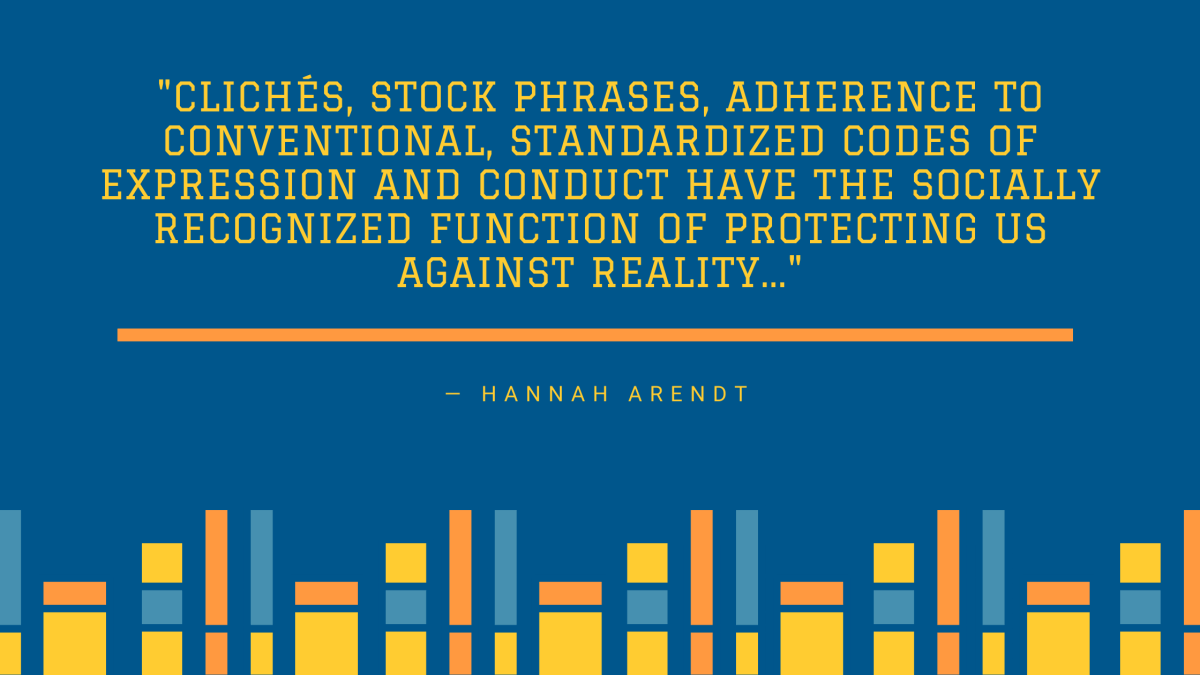Book mockups are an effective marketing tool for your book promo campaign. Placeit offers over 60,000 ready-to-use templates, designs and mockup tools. We will be focusing on the book mockup options they have on offer.
What Kind of Marketing Solutions Does Placeit Provide?
- Create lead magnets and promo material for social media.
- The other options available at Placeit allow you to design stationery, mugs, animations, t-shirts and templates. It’s pretty exhaustive.
How to Create Book Covers on Placeit with Free Templates – It’s Easy!
Creating book cover mockups is really simple with this tool- there are 30+ free options. First, you decide if you want your book to be presented as a hardcover or soft cover and against any specific background (wooden table in the instance below). Then click on the image of your choice and upload the front cover of your book from your device or import the image.

There is also an option to add text and logo to the image (the image below is slightly altered from the original). The final image is a high-resolution watermark-free one

Placeit- Recommended or not?
Worth trying. This tool is free and the image created is commercially usable.
Looking for a professional cover for your book? Check out our cover design services.